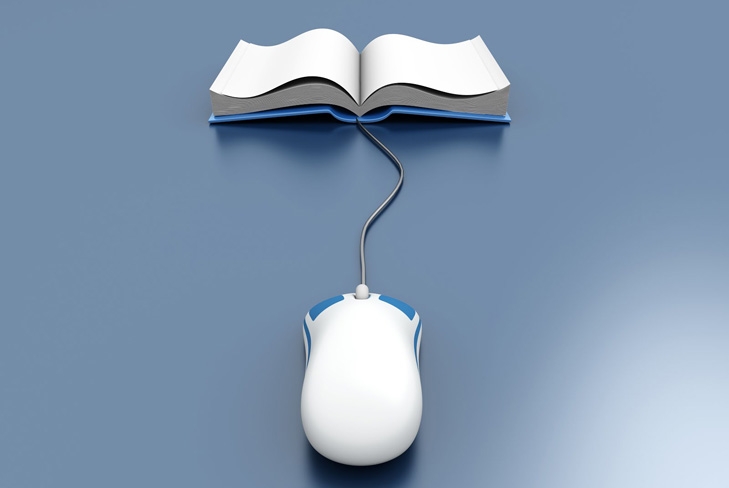
Dear SMU Community,
Please note the following new gateways to access electronic resources (e-journals, databases, e-books etc.) subscribed by the Library. These changes have been introduced to ensure that access to subscribed e-resources is secure, verified, and complies with Appropriate Use of e-Resources Policy.
- Check the Journals or Databases for full listing of e-resources.
- Use the search box to locate e-books and online articles.
2. If you prefer to go directly to a particular journal or database website, you may wish to consider using Proxy Bookmarklet to verify your access. Here are the steps to create bookmarklet.
3. If you prefer to use Google Scholar to search for articles, you may want to activate Library Links in Google Scholar. Here are the steps to activate Library Links.
It is possible that some initial teething problems might arise, so please feel free to contact the Library (library [at] smu.edu.sg) if you encounter any issues in accessing e-resources.
Thank you.