
by Dong Danping, Librarian, Research Services
In a past piece, we discussed how to choose between IEEE DataPort and SMU RDR for storing data.
This article discusses the features of Open Science Framework (OSF), another popular free site used by some SMU authors for managing Data, and how the SMU Research Data Repository (RDR) differs for research project and data management. You will also learn about how to connect your OSF and RDR account to activate benefits such as additional storage space.
OSF and SMU Research Data Repository (powered by Figshare) are both tools for academic researchers to manage, store and share research material including code, data, files and more.
If you are looking for a reliable platform to house your project data and files for long-term availability, both solutions are considered trustworthy data repository solutions. They both meet most of the criteria in “Desirable Characteristics for Data Repositories” by NIH, a set of guidelines to help researchers select a repository for their data to ensure FAIR research (see how OSF and Figshare respectively meet the guidelines). Some highlighted characteristics include:
- Unique Persistent Identifiers assigned to datasets
- Long-term availability and sustainability of data
- Free and easy access to data
- Provenance and version control
If you are choosing between the two, it is important to understand how they work and their differences. The best way to get a quick feel is to just try things out (create an account in SMU RDR). Some subtle differences may not be apparent, which will be highlighted here to help you make a more informed decision.
- From the research workflow perspective
- Data management features
- Storage space (and how to get the best of both worlds)
- Step 1: Open the home page of an OSF project, click on ‘Add-ons’ and enable Figshare add-on.
- Step 2: An option to configure Figshare add-on will appear. Click on ‘Connect Account”. You will be redirected to Figshare’s login page. Take note to click on “Institutional account? Log in” instead of logging in to a personal Figshare account.
- Step 3 Select your institution – type in “Singapore” in the search box and select “SMU Research Data Repository”. Login with your SMU account. Note that after login, you will still stay on the RDR page and not automatically redirected back to OSF.
- Step 4: Go back to OSF and click on Figshare ‘Connect Account’ again. This time, it detects that you have a logged in institutional Figshare account and will prompt you to connect.
- Step 5: Select a project folder from Figshare and ‘save’. Now the OSF project is synced with a project folder in RDR, using RDR storage instead of the default OSF storage.
OSF is designed with a focus on project management, collaboration, and being part of the research workflow. One of the first things you can do in OSF is to start a Project, a space for you to store data, share files, create wikis and invite collaborators. If you are looking for a collaboration tool starting from an early stage of your research project, OSF could be a good choice.
RDR has a very similar feature called Projects. RDR (or Figshare) is more widely recognized and used as a data publishing platform, with features centred around the management and discovery of research data and outputs.
RDR has more comprehensive data management features compared to OSF, which focuses on research project management. An illustration of this difference is that OSF does not require metadata for data files, while metadata is mandatory in RDR, which is important for the discovery, reuse, and citation of data as standalone research objects. A comparison of data management features is listed in the table below:
| OSF | RDR | |
|---|---|---|
| DOI | By default, OSF generates a persistent link for every project (e.g. osf.io/abc123). It is optional to mint a DOI for public projects (not datasets). | Published data will be assigned a DOI. |
| Reserve a DOI | Not available. DOI can be created only for projects made public. | Possible to reserve a DOI to be activated later. This DOI can be cited in your unpublished manuscript. |
| Data citation and tracking | Built-in analytics for tracking project pages and downloads are available. Citations to projects or datasets are not tracked. | Usage metrics (data citations, views, downloads) are available and COUNTER compliant. |
| Linking between data and paper | Relationship between data and paper are not registered in DataCite. | Relationship between data and paper are registered in DataCite – facilitating discovery from paper to data (e.g. via Scopus). |
OSF is operated by a non-profit organization and it is financed by grants and funds from supporting agencies. Since 2020, OSF started to place a storage cap of 5GB for private projects and 50GB for public projects for sustainability reasons.
OSF has also been encouraging users to integrate with add-on storage where possible, such as Figshare, Amazon S3, Box, cloud drives. RDR is hosted on Figshare, which means that you can link your OSF and RDR accounts.
This allows you to get the best of both worlds by gaining access to RDR’s generous storage space (100GB per SMU user and extendable upon request), and benefit from the more complete set of data management features.
How can you connect OSF account with RDR storage?
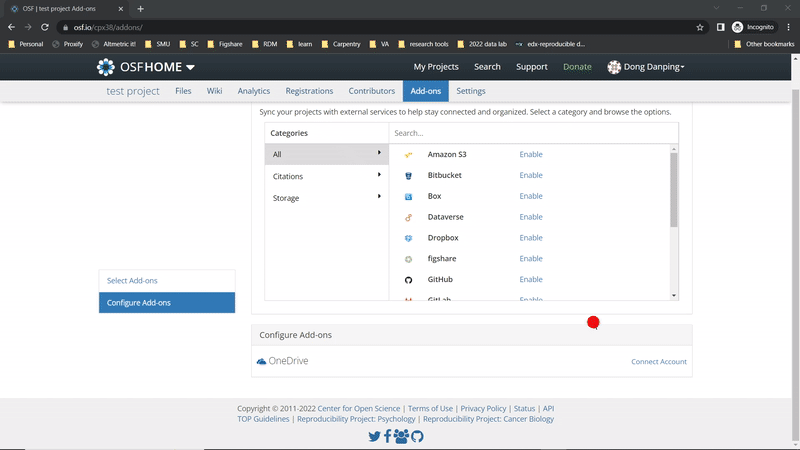
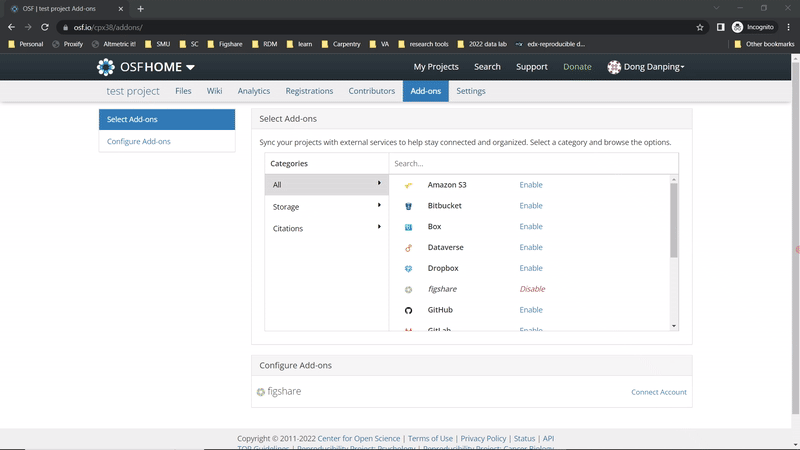
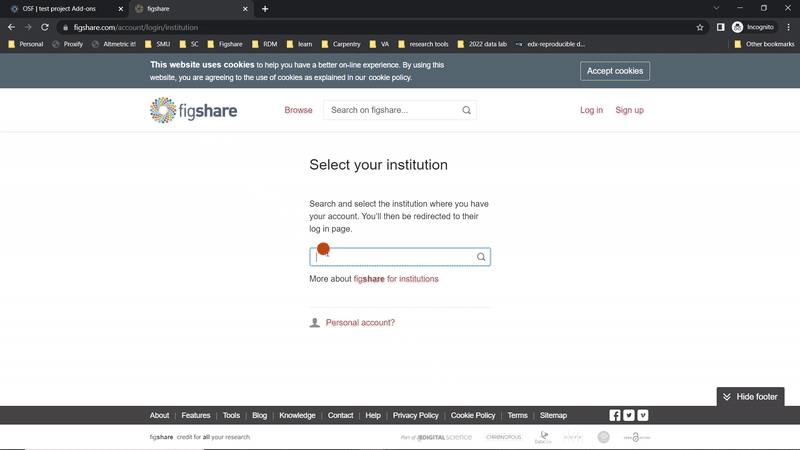
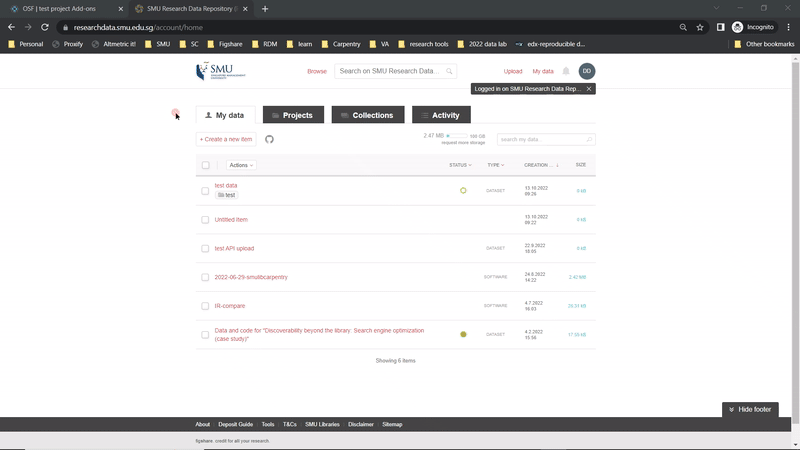
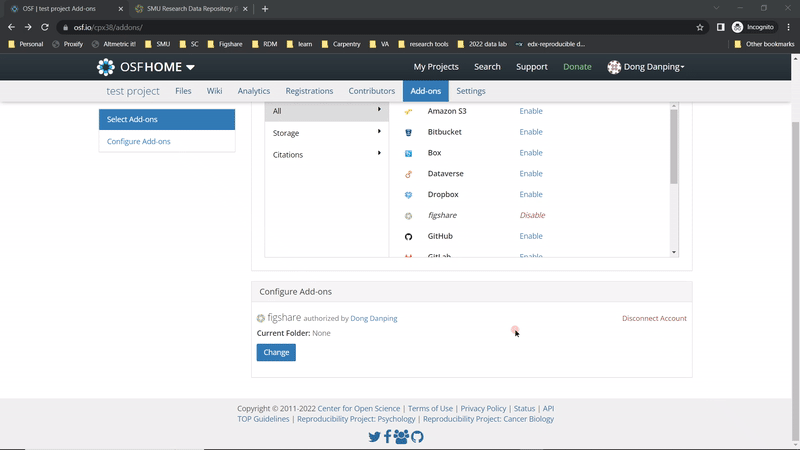
OSF and RDR each has their areas of strengths and some overlapping features. With the additional information provided, you can make a more informed decision on which tool is more suitable for your use case, or you can use both and connect the accounts.
Summary of this article
- OSF is a popular and powerful tool for research project management and collaboration
- RDR (powered by Figshare) has more comprehensive features around data management and publishing (DOI, citation and usage tracking, linkage between data and paper)
- RDR provides a lot more storage space supported by SMU
- If you are already using OSF for project management, you can connect to RDR for more storage space and more data management features
If you have any questions or need any help using OSF or RDR, email library@smu.edu.sg or contact Danping directly at dpdong@smu.edu.sg.