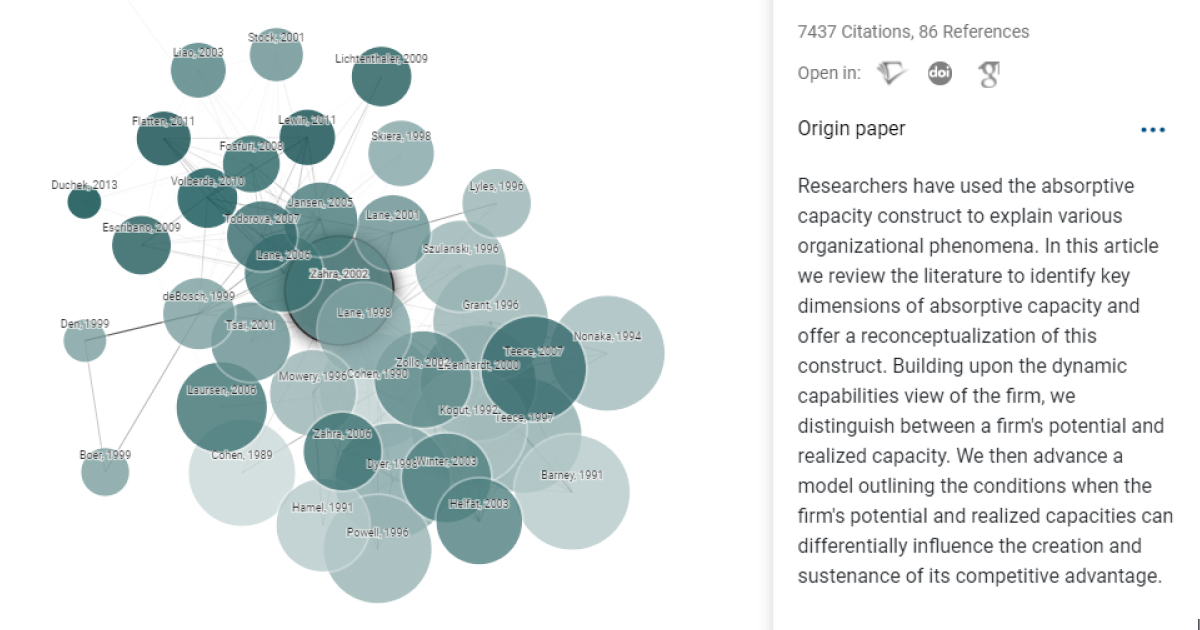
By Aaron Tay, Lead, Data Services
Tired of entering keywords and getting thousands of hits and not sure where to start your literature review? Or having the opposite problem and entering a keyword and getting few relevant results?
You are in luck, we are seeing the rise of a new class of innovative literature review mapping tools, built on the backs of increasingly open metadata and citations coupled with possibly some new machine learning techniques (particularly those that use machine learning on full text for citation contexts).
Here are three new tools that you might want to try next time:
- Connected Papers — Simple but powerful one shot visualization tool using one seed paper.
- Inciteful — Customizable tool , use multiple seed papers in an iterative process
- Litmaps —Use multiple seed papers and overlapping maps, combining search with citation relationships and visualization
1.Connected Papers - simple but powerful – one shot tool
Update date : Aug 2022 - the free version of Connected Papers now allows only the creation of 5 maps per month, so this may be too limiting a tool unless you pay for a premium account.
Connected Papers is a easy to use and powerful tool that promises to help you quickly identify similar papers with just one “Seed paper” (a relevant paper) and detect seminal papers as well as review papers.
Find a “seed paper” and enter it into Connected Papers, and it will automatically attempt to generate for you 25 or so relevant papers that are similar to the paper you entered and arranges the papers into a force—directed graph of papers with similar papers placed close by with connecting lines. Size of the node represents number of citations and shade of colour represents publication year.
The algorithm used to calculate similarity is based on both Co-citation and Bibliographic Coupling. Unlike tools that are based only on co-citations, this ensures that Connected Papers works even for very new papers that do not have many citations, as similarity of references (bibliographic coupling) is considered as well.

The calculations for the similarity metric has not been publicly disclosed, however it has been mentioned that the algorithm tries to prioritize papers that are in roughly the same “generation” of papers, i.e., are not too far apart in publication years.
As such, once you have generated the similarity graph of similar papers, you can click on either the “Prior Works” button or the “Derivative works” button to help detect seminal works or review/survey papers respectively.
The logic is that if Connected Papers did in fact successfully identify similar papers on a topic, the papers that are most commonly cited by those papers might be important prior papers or seminal papers. Similarly, the papers that cite a lot of these identified papers could likely be review papers.
All three groups of identified papers can then be exported into most reference managers like Zotero, EndNote, Mendeley.
For any paper identified, you can click on the “build a graph” button to generate another similarity graph using it as a seed paper.
2. Inciteful - powerful tool that allows iterative building of papers with multiple seed papers
While Connected Papers is an easy to use and simple tool that needs only one relevant seed paper, some users might want a tool that allows more customisation. For example, what if you had more than one relevant paper? Could you take advantage of that?
This is where the equally new Inciteful tool comes in.
While you can input one paper as the seed paper, the tool suggests that it works best if you include at least 5 papers, which you can import in a batch with a BibTex file.
If you have only one paper, you can input that in to generate a list of “similar papers” and use some of these papers as additional seed papers.

Inciteful produces the following lists of papers
- Similar papers (uses Adamic/Adar index)
- “Most Important Papers in the Graph” (based on PageRank)
- Recent Papers by the Top 100 Authors
- The Most Important Recent Papers
which can be further filtered to look for relevant papers to add as seed papers.
The documentation provides details on how the network is generated and what metrics are used to generate these different lists of papers.
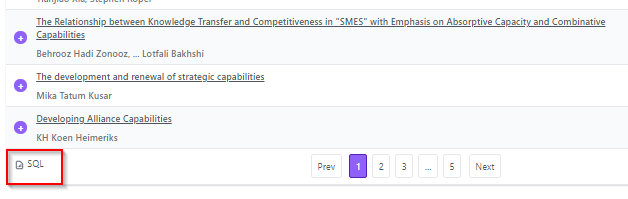
The author of Inciteful describes this tool as a more complicated Connected Papers. Unlike Connected Papers, which is a one shot tool, you can use Inciteful iteratively, by adding the papers it finds into the seed papers to see what it suggests.
In fact, below each of the categories of papers suggested (e.g. Similar papers, Most Important Papers in the Graph) there is a small SQL button that when clicked shows you the exact SQL query that is used to generate the papers. You can even make some customizations to the SQL query!
3. Litmaps - combining search with citation relationships and visualization
As nice as Inciteful is, you may notice that it lacks any visualisations. What if you want a tool that can do iterative building and visualisation of the papers you have found? Then you can try Litmaps which create maps of your literature.
Starting the map from the scratch
Litmaps provides multiple ways to start. You can
Import papers using bibtex format which you can export from most reference managers like Zotero, EndNote, Mendeley (similar to Inciteful)
Import papers from an ORCID profile
Do a keyword search of papers indexed in Litmaps and select papers you want
“Build from a seed paper” — This is similar to Connected Papers where you enter one seed paper and it suggests papers to add based on “highly connected articles from adjacent literature”.
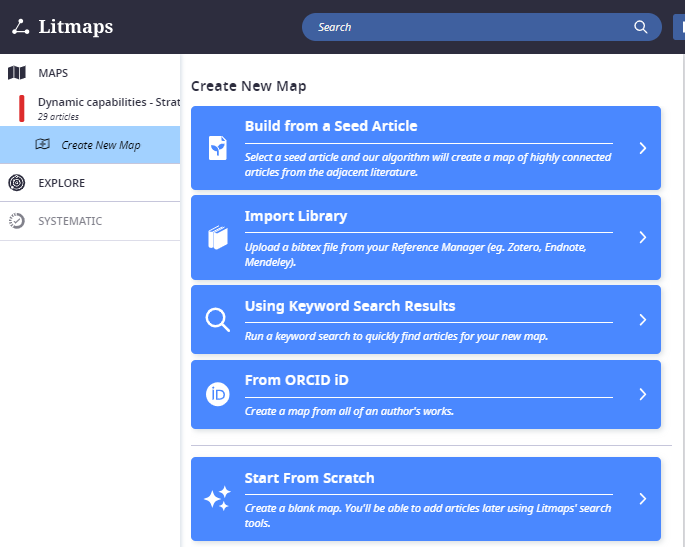
No matter which method you use to add articles, as you add papers into your project, Litmaps will visualise these papers as nodes and their citation relationships in a timeline with papers published earlier on the left and the latest papers on the right.
As you may expect, the lines or edges between nodes represent citation relationships.
Though not turned on by default, you can set the size of each node to correspond with number of citations.
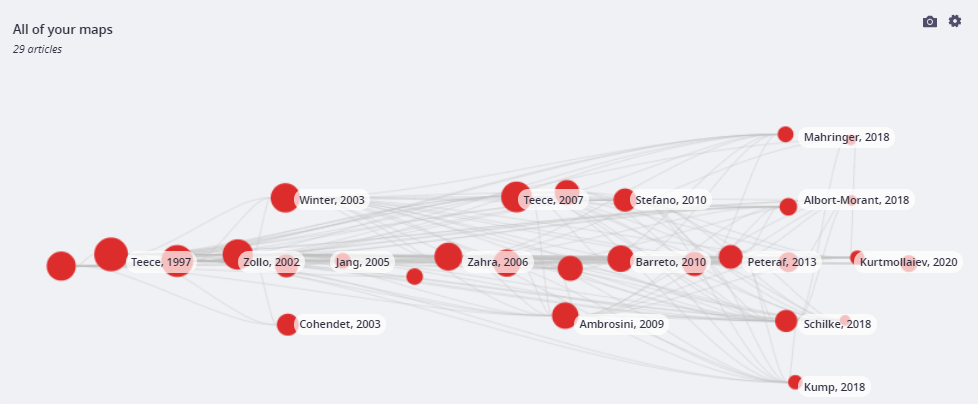
Sample of Map on topic - Dynamic capabilities - Strategic management
Each map created also offers the option to get email updates of "emergent literature".
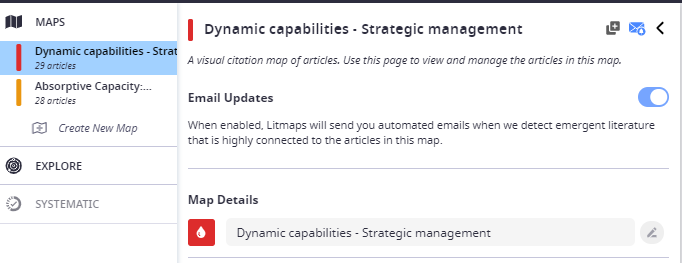
Creating and comparing overlapping maps
One of the nicest features of Litmaps is that you can overlay different maps to look for overlaps.
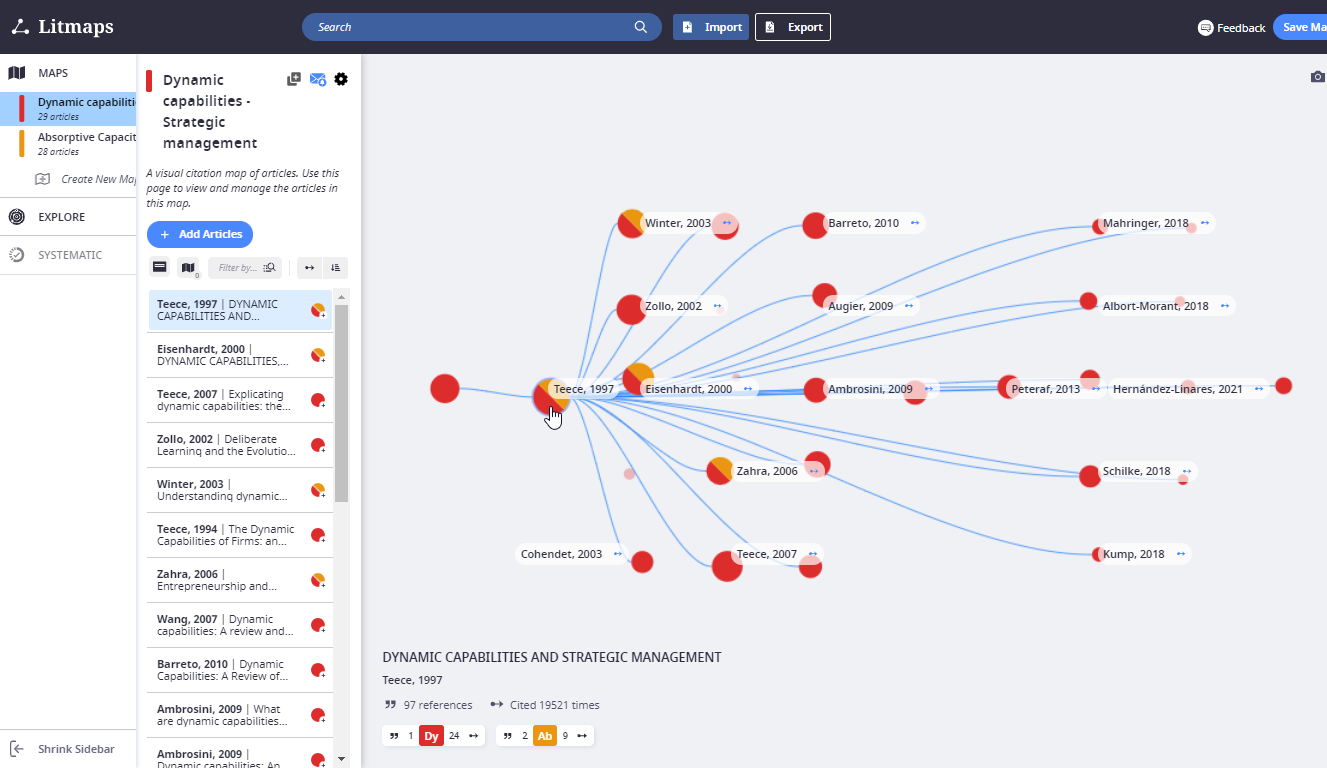
In the example above, a new map was created with the seed paper “Absorptive capacity: A review, reconceptualization, and extension” (marked in orange) besides the sample map on “Dynamic capabilities and strategic management “(marked in red). Once the new map was created, papers shared by both maps (nodes with both red and orange) could be seen at a glance. Hovering over individual papers (nodes) will show how well connected each paper (node) is in their respective maps.
Expanding the maps with the explore function
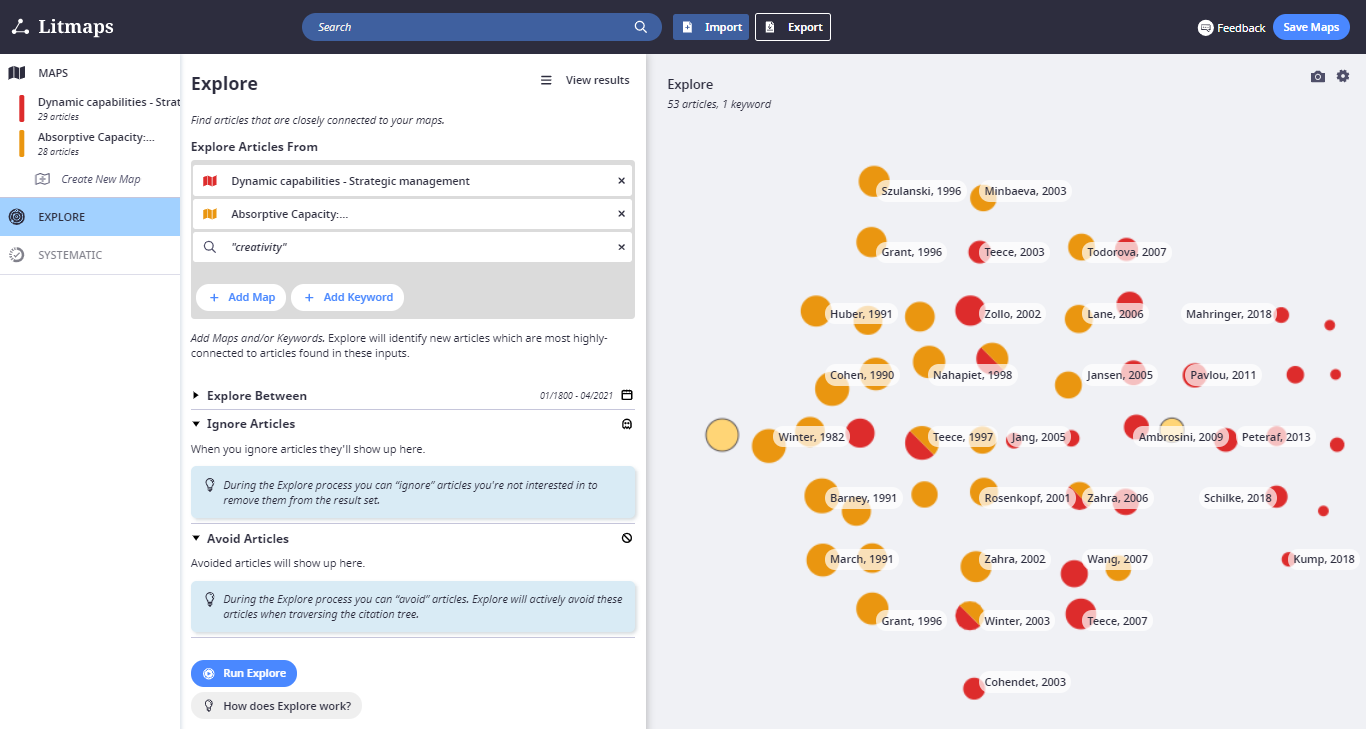
Probably the most advanced feature in Litmaps is the explore function which allows you to find related papers to add to your map. You can combine keywords, papers (nodes) from existing maps and further combine that with filters like publication date and exclusions like articles to "ignore" (will need recomend) or "avoid" (will not use as a citation path to recommend)
Conclusion
These are very new tools that provide a different way of exploring the literature. By using methods that go beyond just keyword searching, they avoid the problem of missing papers if you enter the wrong keyword.
One major limitation of such tools is the index of papers used to construct such maps.
| Tool | Sources | Comment |
|---|---|---|
| Connected Papers | Semantic Scholar Open Research Corpus | Semantic Scholar Open Research Corpus metadata and citations are obtained from a mix of publisher provided sources and crawling |
| Inciteful | Microsoft Academic Graph and a variety of sources. | Microsoft Academic Graph is one of the most comprehensive Scholarly Sources next to Google Scholar. However, all the data is obtained via web crawling and scraping. This can results in less reliable results than publisher contributed metadata |
| Litmaps | Microsoft Academic Graph (mainly), with some previous data imports from Crossref and Semantic Scholar. | See above |
While these tools cover article type sources across most disciplines well, they do not capture book sources (and citations from books) well.
aarontay [at] smu.edu.sg (Aaron Tay), Lead Data Services, has been studying these tools for the last two years and conducts a bite-sized workshop – Mapping your Literature Review each term. He would be happy to discuss use of such tools with you.