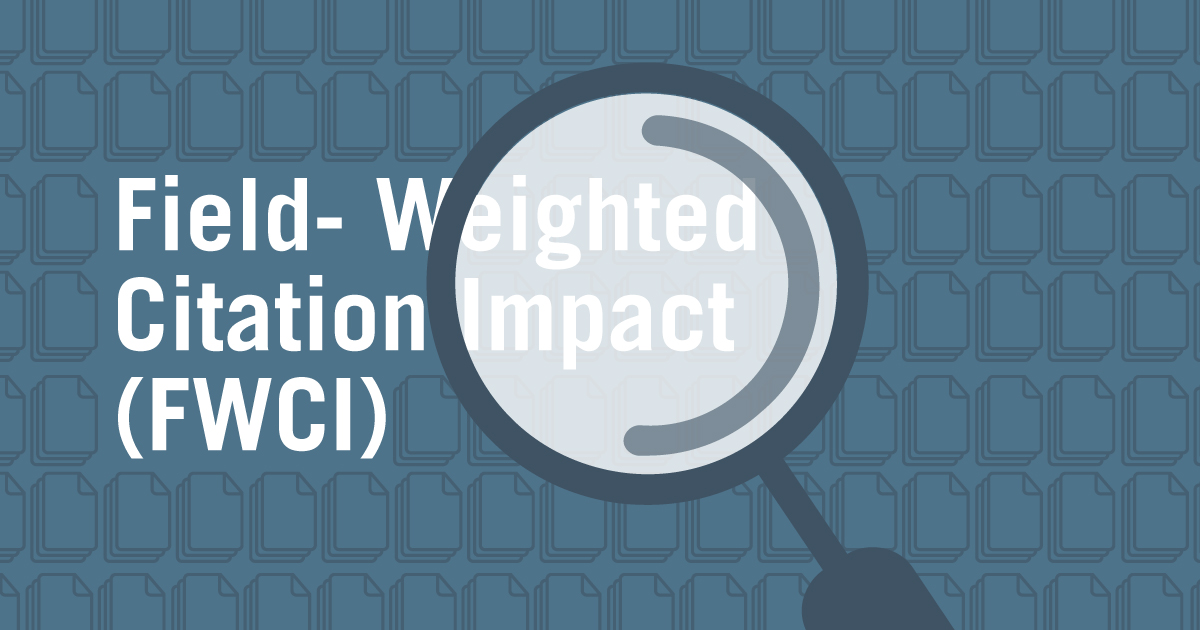
By Yeo Pin Pin, Head, Research Services
Besides looking at citation count and h-index, what other metrics can be used for a researcher? Field-weighted Citation Impact is a relatively new metric proposed by a group of research-intensive universities known as Snowball Metrics.
What is Field-weighted Citation Impact (FWCI) for researchers
FWCI is the citation impact normalised by the field and indicates how the number of citations received by a researcher’s publications compares to the average or expected number of citations received by other similar publications. Similar publications are determined by publication year, publication type, and subject area.
FWCI for a publication is obtained by taking the number of citations received compared to the expected number of citations for similar publications. The FWCI for a researcher is the average of the FWCI of their publications. A FWCI greater than 1.00 means the researcher is more cited than expected.
Benefits of using FWCI:
- It measures the citation impact of the publications and not which journals the publications were published
- It is normalised for the subject area
- It considers the citation patterns of other similar publications in the same subject area
Cons of using FWCI:
- Only publications found in Scopus have FWCI
- It is easily affected by outlier publications
- It is not recommended for use when a researcher has a small number of publications
Where can I get FWCI
FWCI is found in SciVal and uses the data in Scopus. Create an account with SciVal using your SMU email and create your own password (do not use your password for Microsoft Outlook). If you already have an account for Scopus or ScienceDirect, you can use the same account as they are all products of the same company Elsevier.
Login to SciVal, find your author profile in Scopus and link it to your account.
Your name can be found under the person icon in the left-hand menu bar and make sure it is selected. Click Overview in the top menu bar to view selected key metrics for pre-determined year ranges available in the drop-down list under the researcher selected.
Alternatively, click Benchmarking in the top menu bar which gives more flexibility in the year range and the metrics. Select FWCI as a metric and any other metrics, e.g., citation count, scholarly output, output in top citation percentiles.
Click Export to get an Excel file with the metrics selected.
FWCI can be obtained at publication level, author level, custom group level and institution level. Contact your Research Librarian or Yeo Pin Pin for more information and assistance.