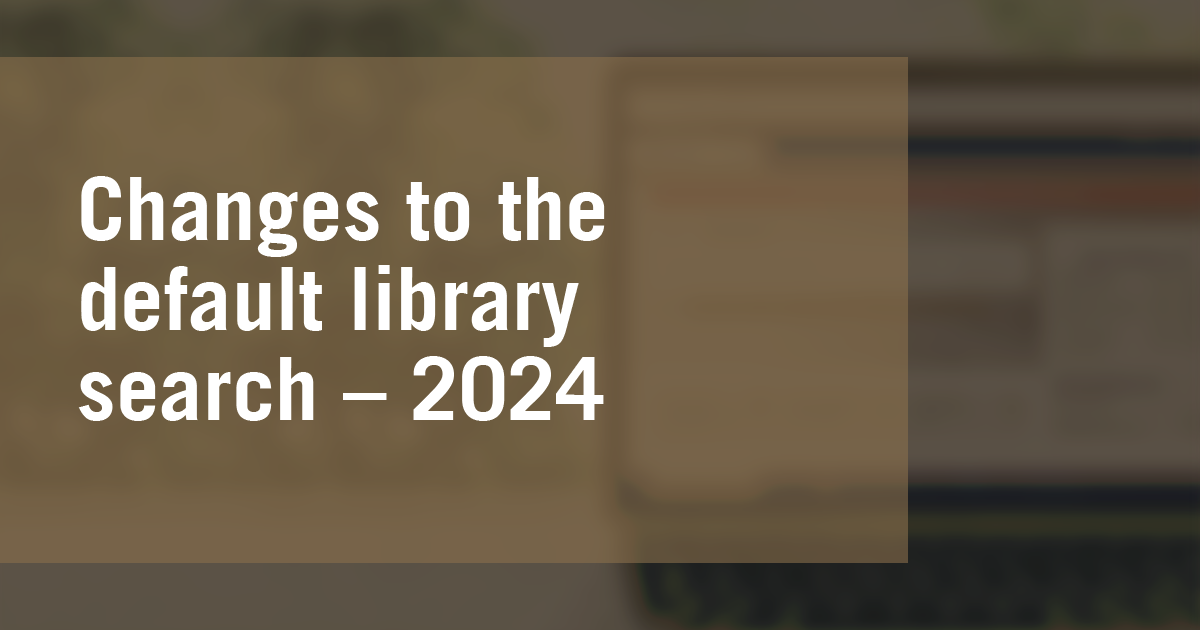
By Veronica Wang, Senior Librarian, Resource Discovery & Aaron Tay, Lead, Data Services
With all the talk about AI-powered search, it is easy to forget that many of us still use traditional search engines and databases. This includes our default library search engine – by Exlibris called “Primo”, which we use to search through SMU Libraries' collection for both our physical and online collection.
As you may already know, you can search for most journal articles, databases and books (including ebooks) available to the SMU community, though its coverage is not perfect, particularly when it comes to law-related content (e.g. cases, some journal articles and books). You also should not be looking for data points like stock prices from this search.
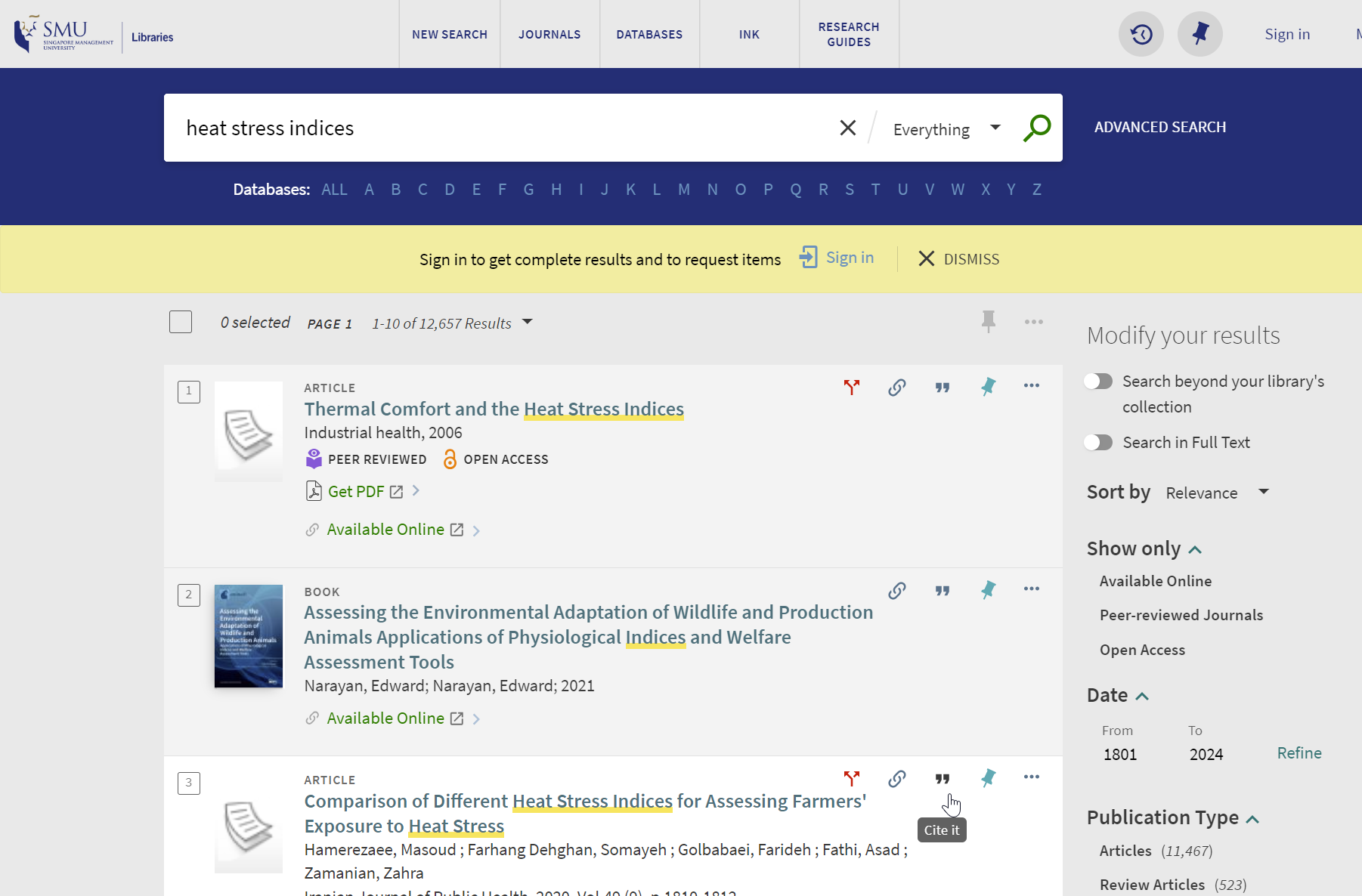
Here are a selected number of major changes we made to improve the search experience in the year 2024.
You can now choose between matching your keywords in full text or just for metadata only
What happens when you type in a search query like
Heat stress index
The search engine will try to find documents that match all three query terms but where do they match it? Traditionally, search engines will match the search queries in either the metadata (e.g. title, abstract, author, keyword etc) or the full text of the document.
In Primo, up to recently, the search query terms would be matched in both metadata and full-text and there was no easy way to control where the query was matched.
Technically Primo has full-text on selected items and only up to 65k characters
As of 2024, the default search will only match metadata (e.g., title, abstract, author, keyword) but not full-text. If you want to include full-text in the search, click on the filter “search in full-text".
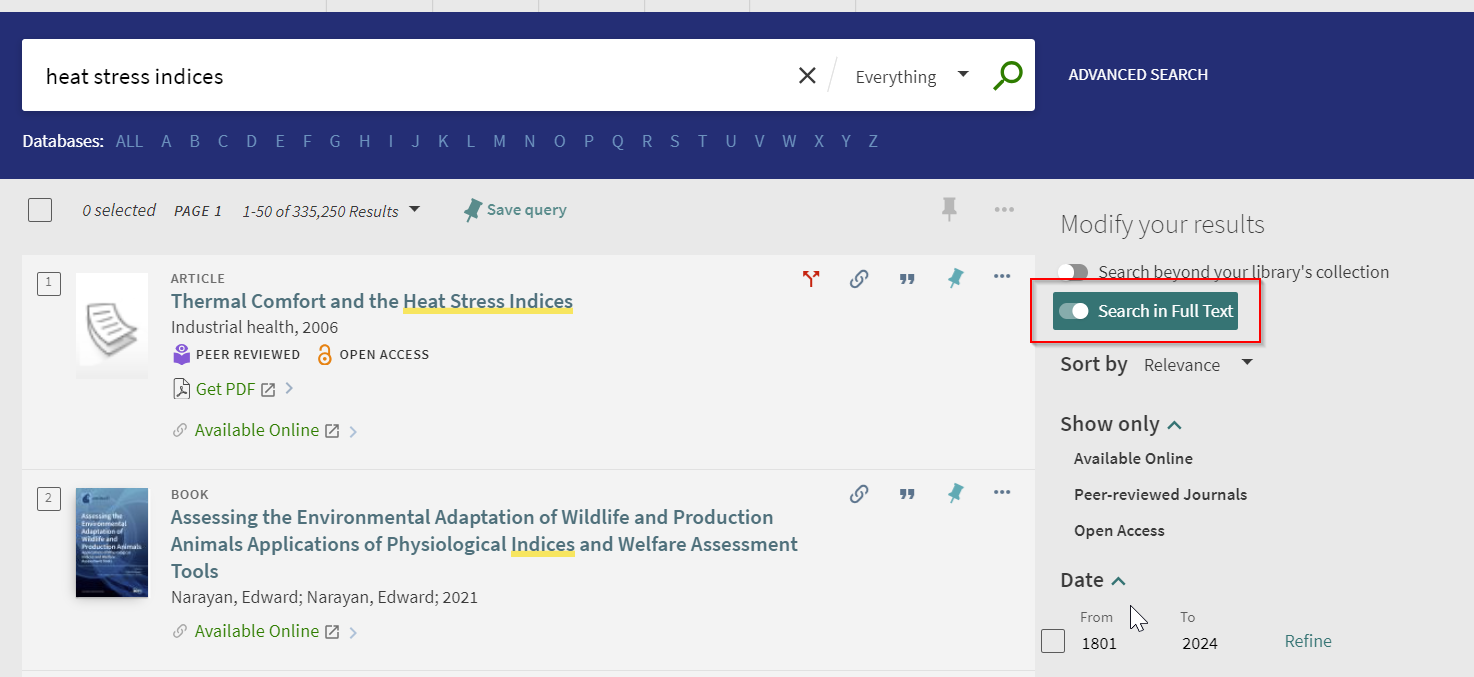
When should you use “search in full text”? In general, for known item searches where you are looking for something you already know exists and/or checking for access e.g. the title of a book or journal article, there is no reason to “search in full text” and doing so may result in more irrelevant hits despite the attempt of the algorithm to rank metadata matches than full-text matches.
If you are searching for documents on a particular topic and the default search is not yielding many relevant results (perhaps you are searching with a technical term that is not commonly used), it may be helpful to turn on the "search in full text" option.
You can now choose to filter documents by additional “attributes” like “Review article”, “Retracted Publication”, “Preprint” etc
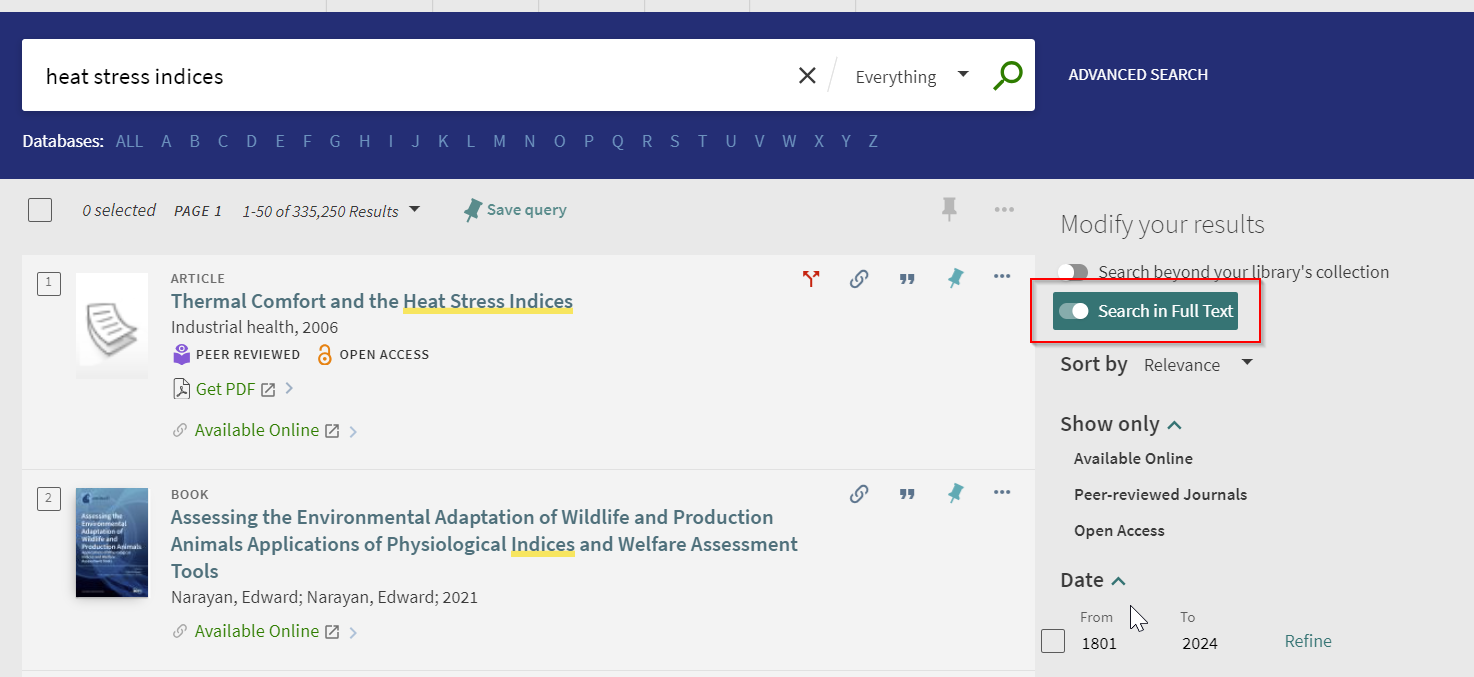
As the variety of documents included in our library search increases, we have added new ways to filter via “attributes” which are found under the “Publication Type” filter. Some of these include
- Review article
- Preprints
- Retracted Publications
- Primary Source
- Retracted Notices
- More
Such filters can be useful for different purposes. Suppose you're looking for a good starting point that covers a particular field of study. In that case, you might want to filter your search query to "Review article". By filtering your search to "Review article," you are likely to come across systematic reviews, review articles, survey papers, and similar types of content.
Similarly, preprints can be useful for finding early work that has not been peer-reviewed.
The system identifies these attributes using either metadata from the source, if available, or from words or phrases from the title or other metadata fields depending on the attribute, and the latter might not be fully reliable.
Do not expect this to be comprehensive. For example, “Review article” is mostly applied to documents from PubMed, BMJ, Springer, and Elsevier sources, while “Preprints” currently is applied to documents from Arxiv only (but not other preprint repositories like SSRN despite SSRN articles being covered in the search).
The system will now automatically turn on the search beyond the library collection function when no results are found.
The library search results will only display documents that are accessible to the SMU community by default. These documents could be found in either our digital or print collection, or they could be free. If you want to search for items that the Libraries do not have access to, you could click on "Search beyond your library's collection" manually.
Starting in 2024, if your search yields no results, the system will automatically broaden to search beyond your library’s collection.
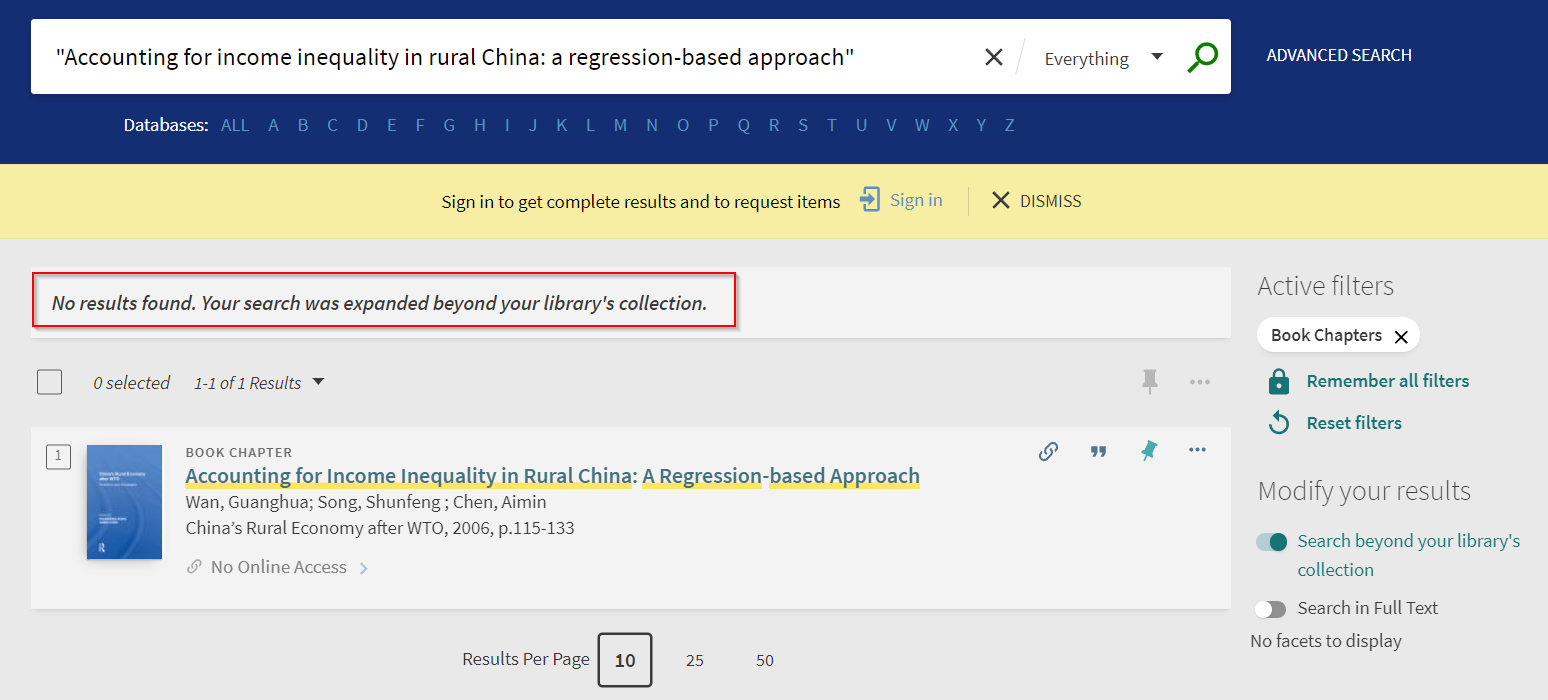
In the example above, I was searching for a particular chapter from a book. However, the book was not part of the Libraries’ collection. Previously, such a search would yield no results. With the recent improvements, the search now automatically expands beyond our library’s collection to show results from external sources. This means that we can now view the record of an item even if we do not have direct access to it. The item will be accompanied with the label “No Online Access”.
This feature affects the function of the citation trail as well.
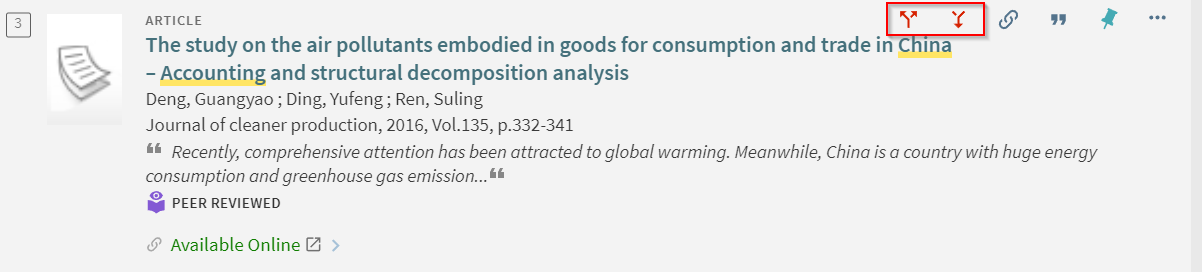
Citations trails allow you to check the forward and back citations of selected documents (typically articles) and clicking on the red arrows allows you to trace citations in either direction.
In the past, it would only show citations to and from items we had access to.
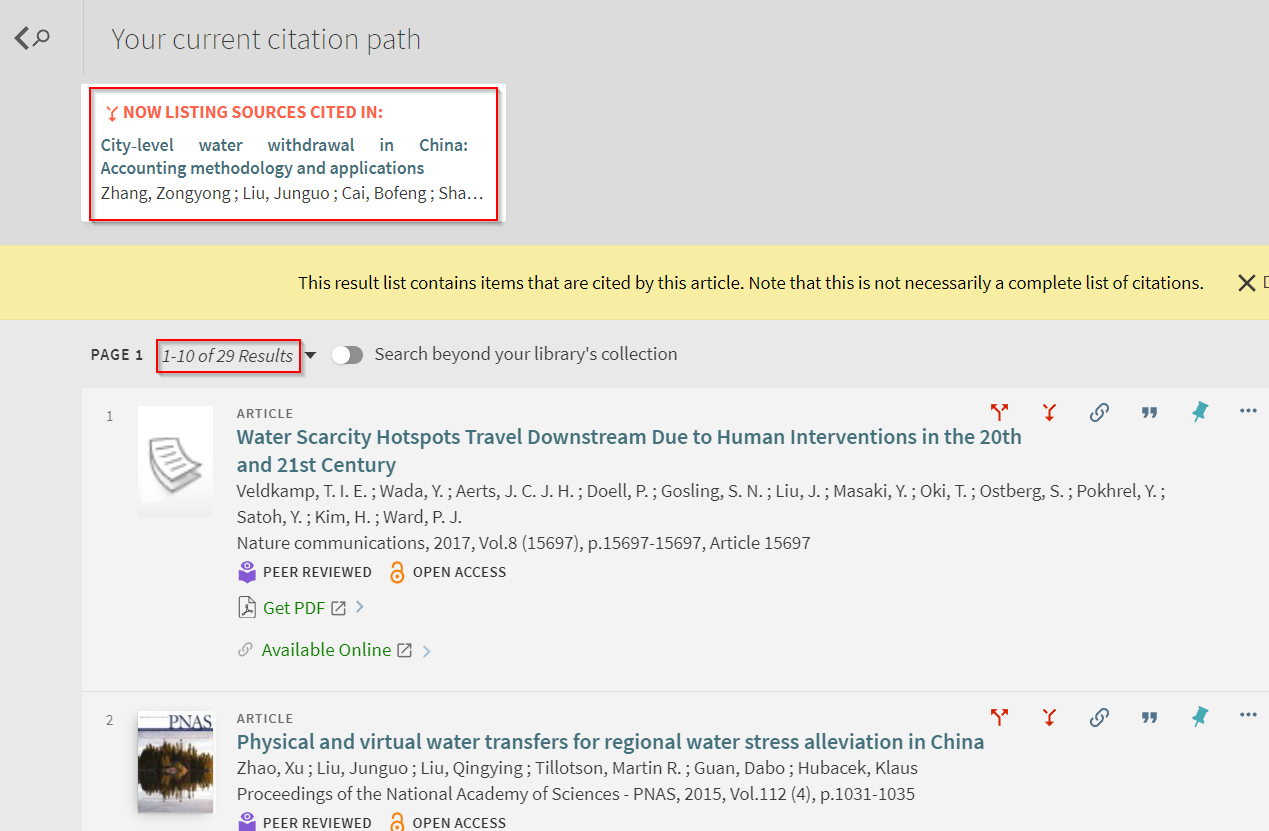
In the example above, the citation trail's function shows 29 documents that are cited by a selected article.
However, these 29 are cited documents we have access to. If we turn on “Search beyond your library collection”, we now see 39 documents, 10 of which we do not have access to.
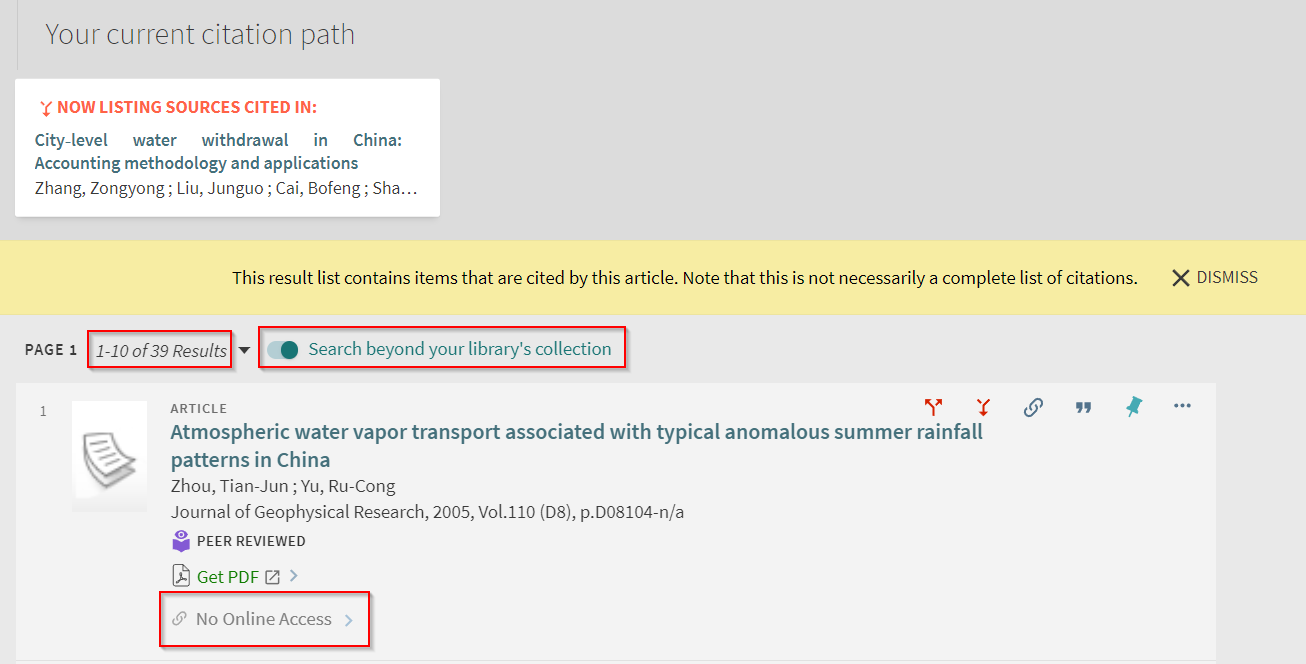
You may be wondering why we display documents that are not available in our search results.
If you require an item that is not in our collection, you can request the library to "Get it for you” (also known as Inter-library Loan/Document Delivery service). Please note that certain conditions apply, and this service is available to postgraduates, faculty, and some undergraduates.
Conclusion
We are constantly making small tweaks to try to improve our default library search. While generative AI related functionality like those seen in Elicit, Scopus beta, Scite assistant are not available in our default library search yet, we have no doubt these will be coming eventually, so stay tuned.