
By Aaron Tay, Lead, Data Services
In the past, we have reported on the latest generation of AI or Large Language Model powered search engines like Bing Chat, Elicit.org, Scite Assistant and we will focus on another one called SciSpace in this article.
SciSpace, like most academic search engines, offers a traditional web search interface. However it has also recently launched an interesting browser plugin. Let us look at the web search interface first.
SciSpace Interface
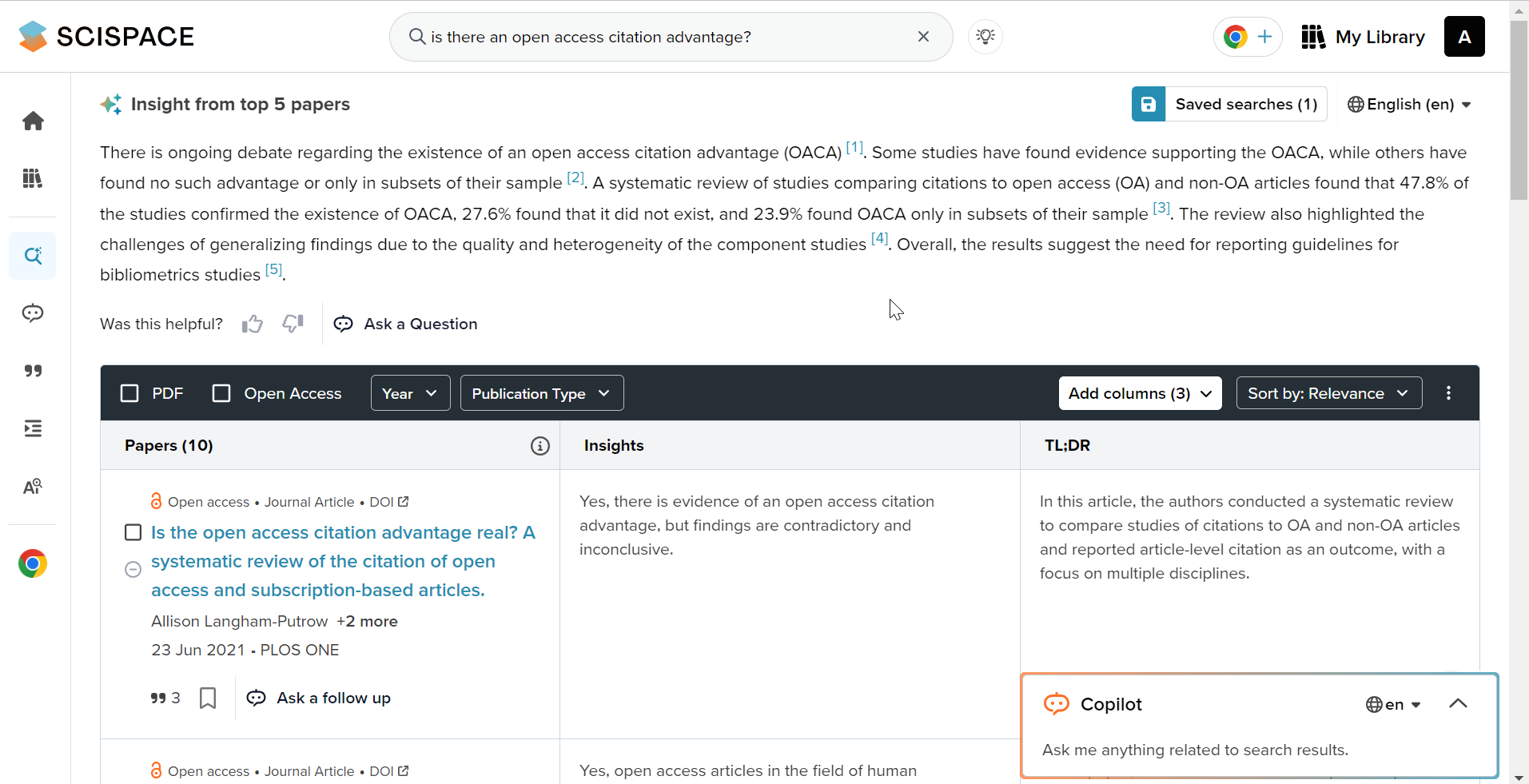
The web interface has two points that differentiate it from a standard academic search.
Firstly, it attempts to generate an answer to your query in a section entitled “Insights from top 5 papers”. This is like other tools reviewed in the past including Elicit.org and Scite Assistant. Like those tools, you may or may not find the answer useful or trustworthy, because it depends heavily on the ability of the search to find relevant papers and for the generator to craft a decent answer.
Secondly, similar to Elicit.org, the search results are displayed in a table format. By default, it displays a column with metadata relating to the paper (including title, author, journal), a column called “Insights” and “TL:DR” (or too long didn’t read) as well as a “conclusions” column. Personally, I am unsure about the difference between the columns “Insights” and “TL:DR” since both can be seen as essentially a summary.
Do note that the answers in all three columns are extracted and generated using large language models, so their reliability is not guaranteed.
As such, it is a pretty big drawback that SciSpace is unable to show you which sentences were used to generate the answer, making it very hard to verify accuracy. In this area, Elicit.org is currently superior.
Of course, you are not limited to these columns of information, you can choose from predefined columns or even create your own custom data.
In the screenshot below, you can see me asking the system to generate a column of data based on the question “What is the dataset used” and the system will try to extract the required data from the paper.
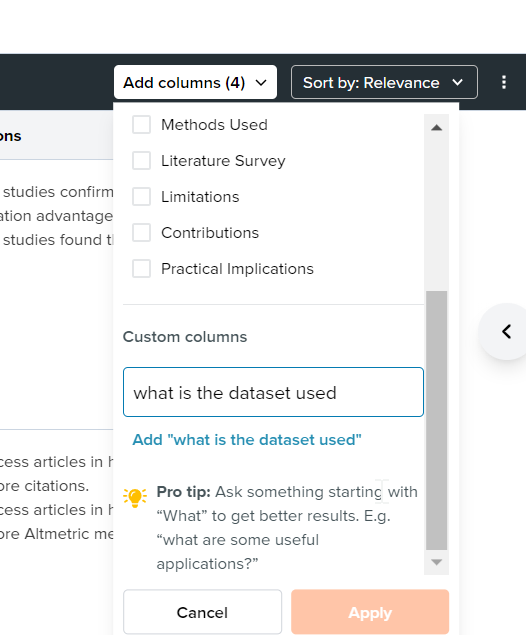
Before shows what, this looks like.
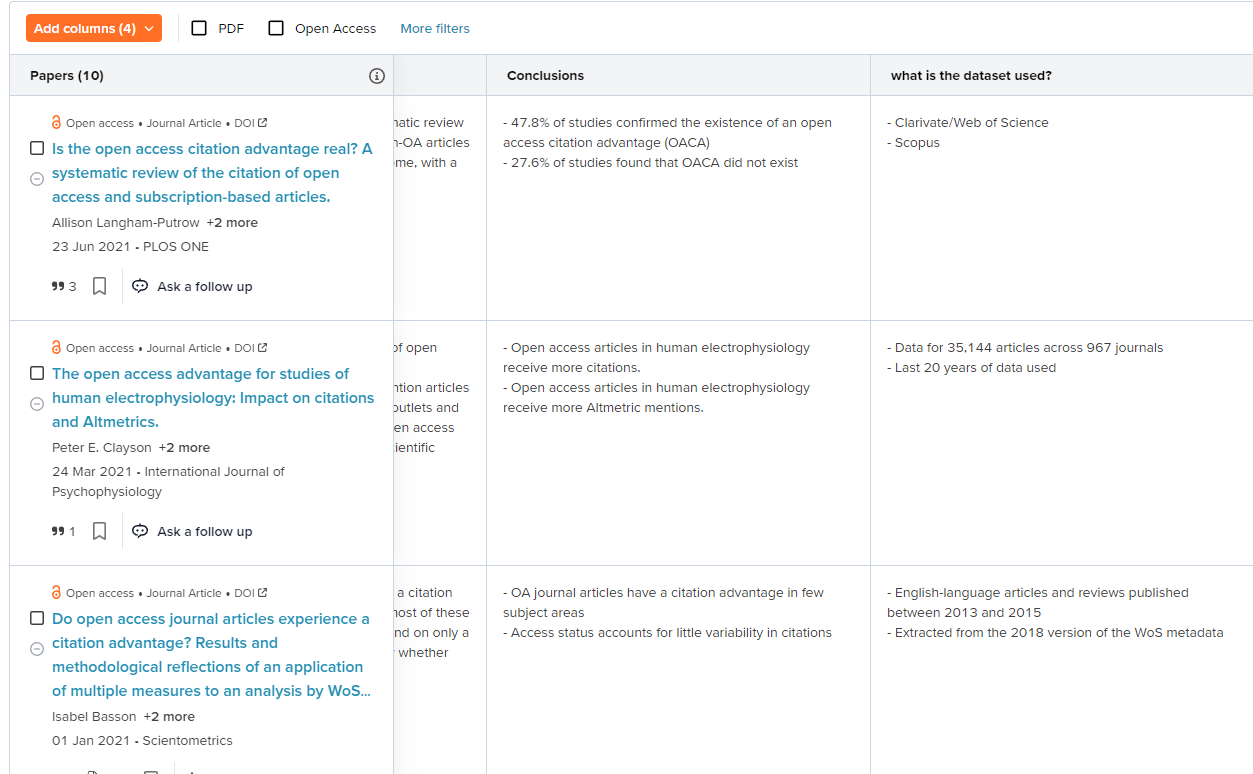
You can also further filter results using various criteria such as year, PDF (which filters to full-text of items indexed and affects how well the system can extract information) and you can even try to find more similar papers by selecting relevant papers and then choose “show more like Selected”.
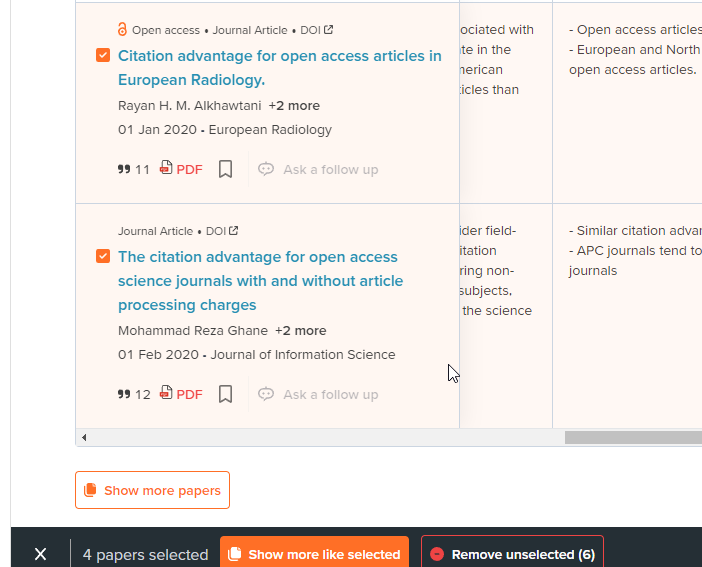
Lastly if you click on any article result, you can “chat with the article” and ask questions about papers and the system will try to answer you. In the example below, I ask what methods were used in the paper.
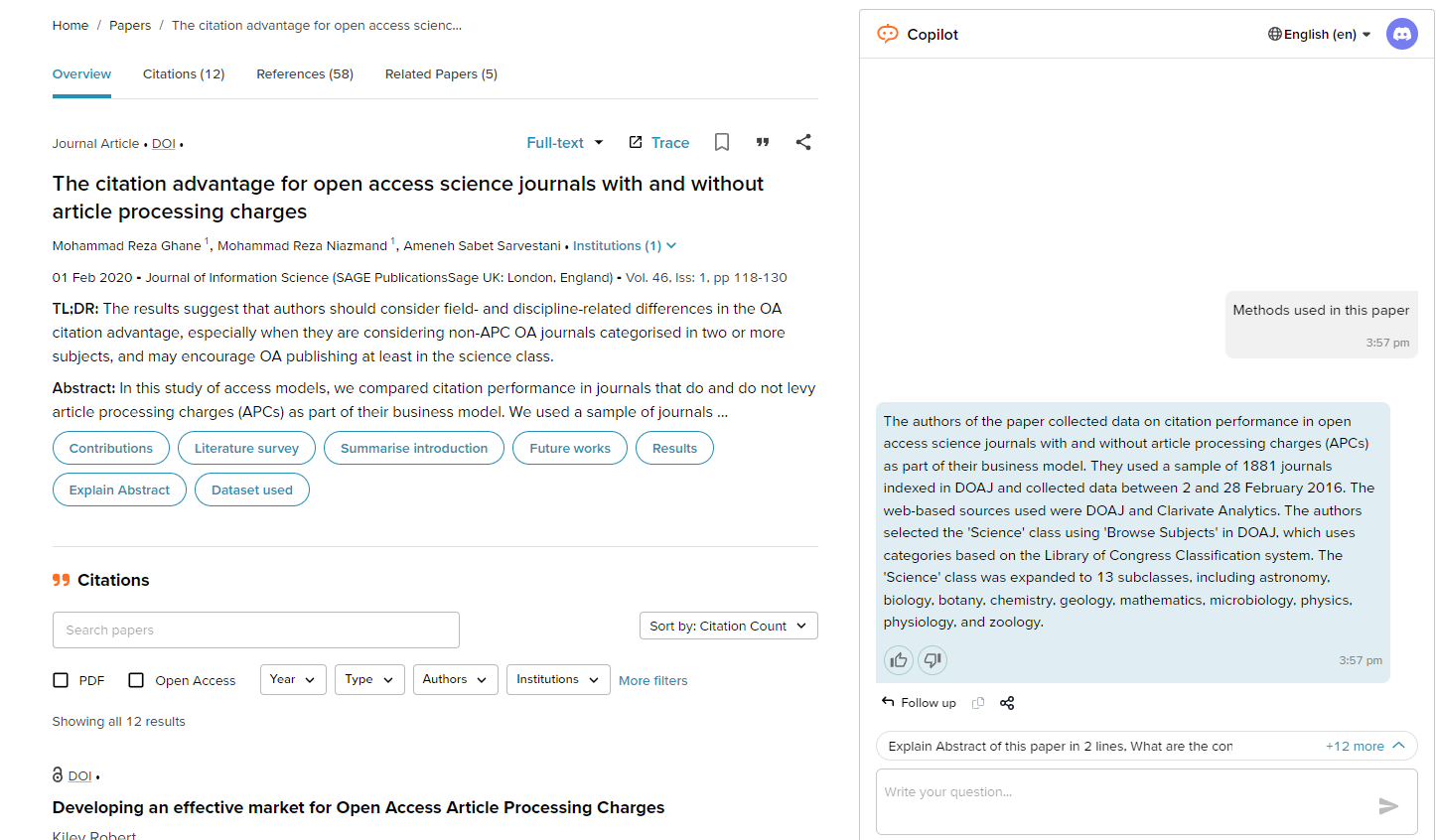
This feature works best if the article's full text is indexed in SciSpace. As always, these features are not totally accurate, so exercise caution when relying on them.
The SciSpace browser plugin
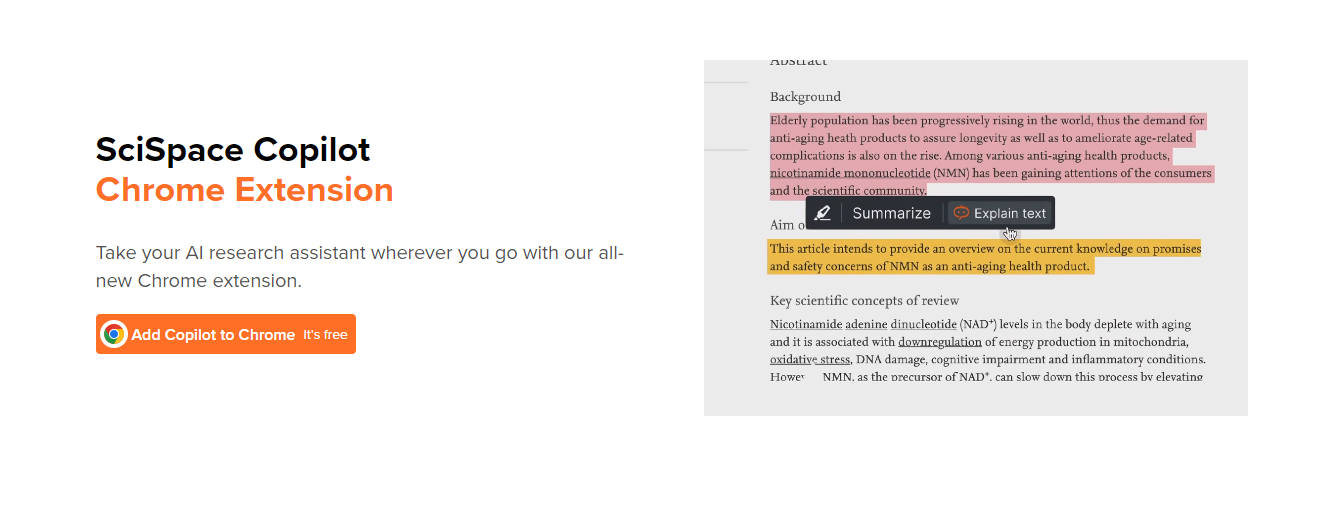
SciSpace currently offers a browser plugin called SciSpace Copilot available via Chrome.
It pretty works as you might expect, often you have installed it, it is able to work on a variety of academic sites including
- Publisher sites like ScienceDirect, Wiley Nature
- Repository sites like Arxiv, ResearchGate
- News outlet and blogs like Medium, Wall Street Journal
By allowing you to query the text you are on with natural language queries.
Below shows an example of using the Copilot browser extension on a paper in Arxiv. I highlighted a few sentences and asked the copilot to simplify.
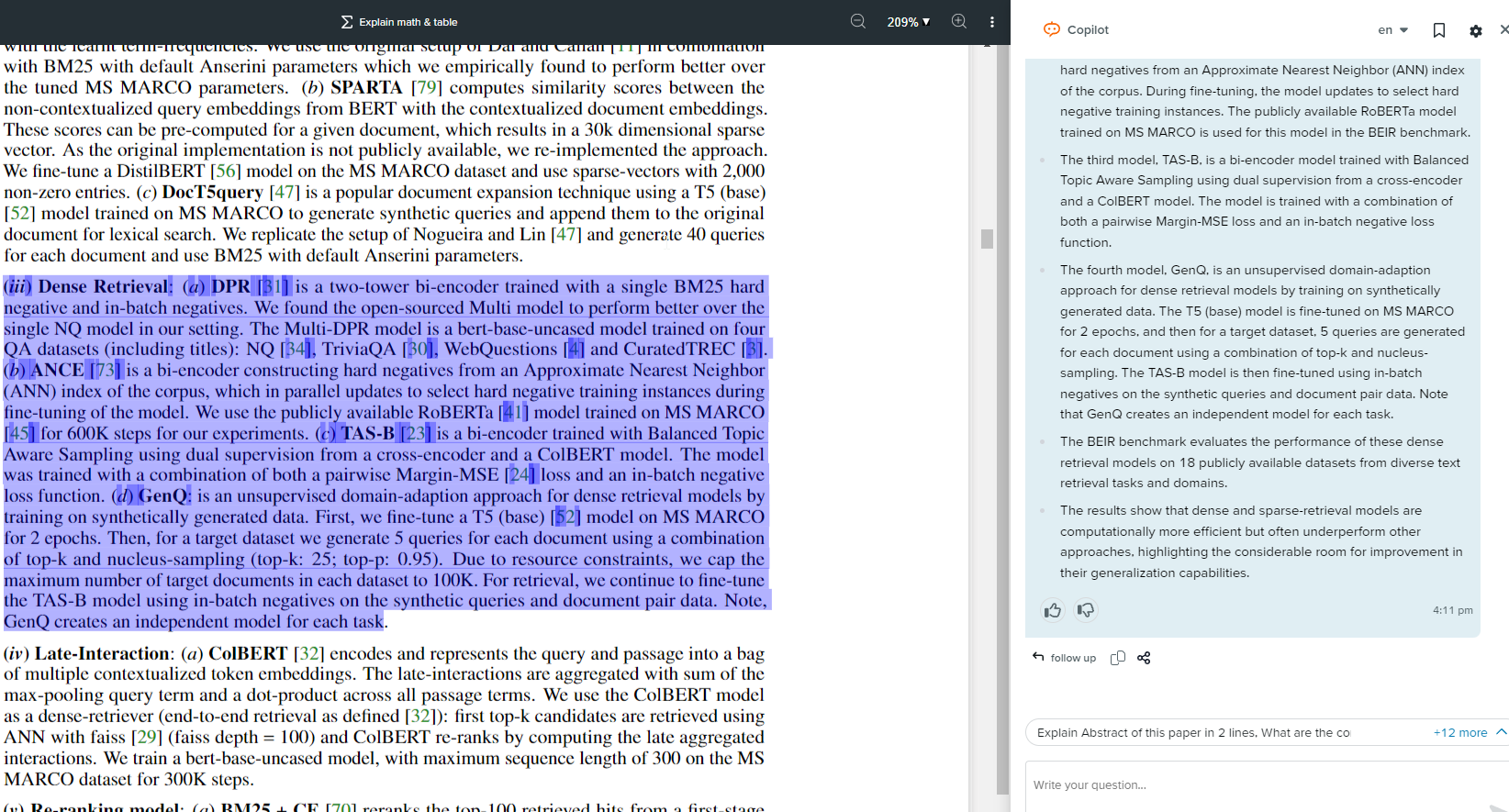
While this can be handy, I have found it less than useful for simplifying technical jargon, since it tends to answer what is in the document only and if you are unfamilar with the jargon, it is typically unable to simplify it further as it tries to stick to what is in the text.
Conclusion
Like all the other tools mentioned in the past such as Bing Chat, Elicit.org, Scite Assistant are very new and should be used with caution!